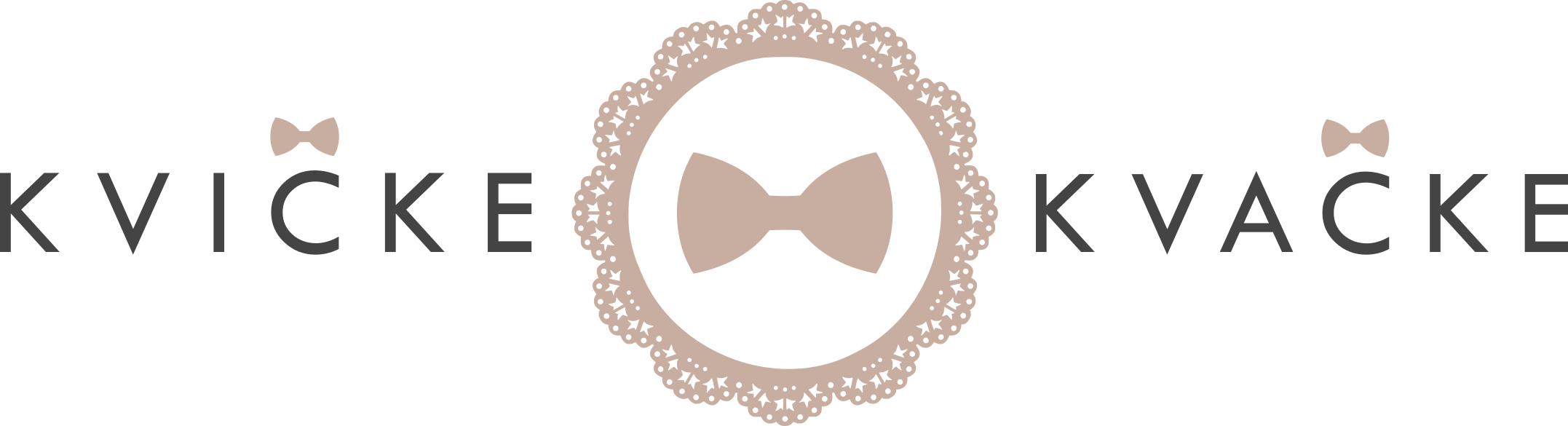How to purchase?
Our webstore (“kvickekvacke.com) enables you to view all the products that are available for purchase. Products are sorted in categories and presented with photography, dimensions, description of materials and colours used and price.
Shopping cart
You can add selected products to the shopping cart by clicking the “Add to cart” button under or next to the selected product. By hovering over or clicking on the “Cart” link in the upper right corner of the website you can at any time check the content of the shopping cart or remove selected products from it. At the same time shopping cart enables you to proceed to the “Checkout”.
Coupons
Coupons that are shared via our newsletter and through our social network profiles can be used for discounts. The coupon code, the amount of discount and the expiry date are always unambiguously marked on each coupon. In order to use a coupon you should enter its code in the “Coupon” field in “Cart” before you confirm your order. The discount will be automatically subtracted from the price of the order. You can use only one coupon per order.
Checkout
By clicking “Checkout” button on popup that appears when you hover over “Cart” link in the upper right corner of the website or “Proceed to checkout” button on “Cart” page, you can enter checkout, where you can finish your order by providing us at least your billing address and executing the payment. See Payment and shipment for the details on accepted payment methods and shipment.
Custom orders
We accept custom orders through the contact form or directly to our email address kvickekvacke@gmail.com. The prices and timelines are discussed directly with customers and none of the enquiries is binding until the customer confirms the order.